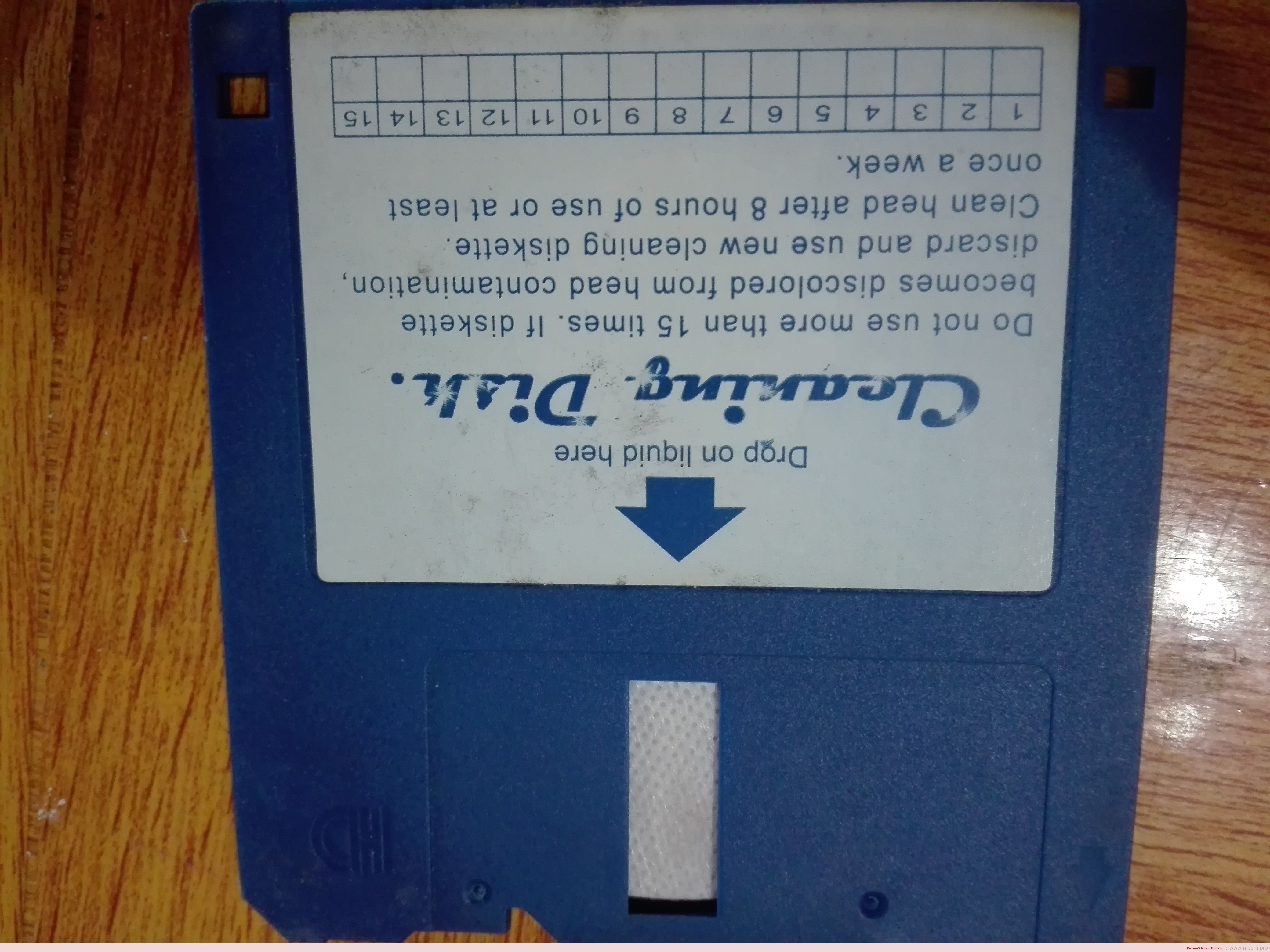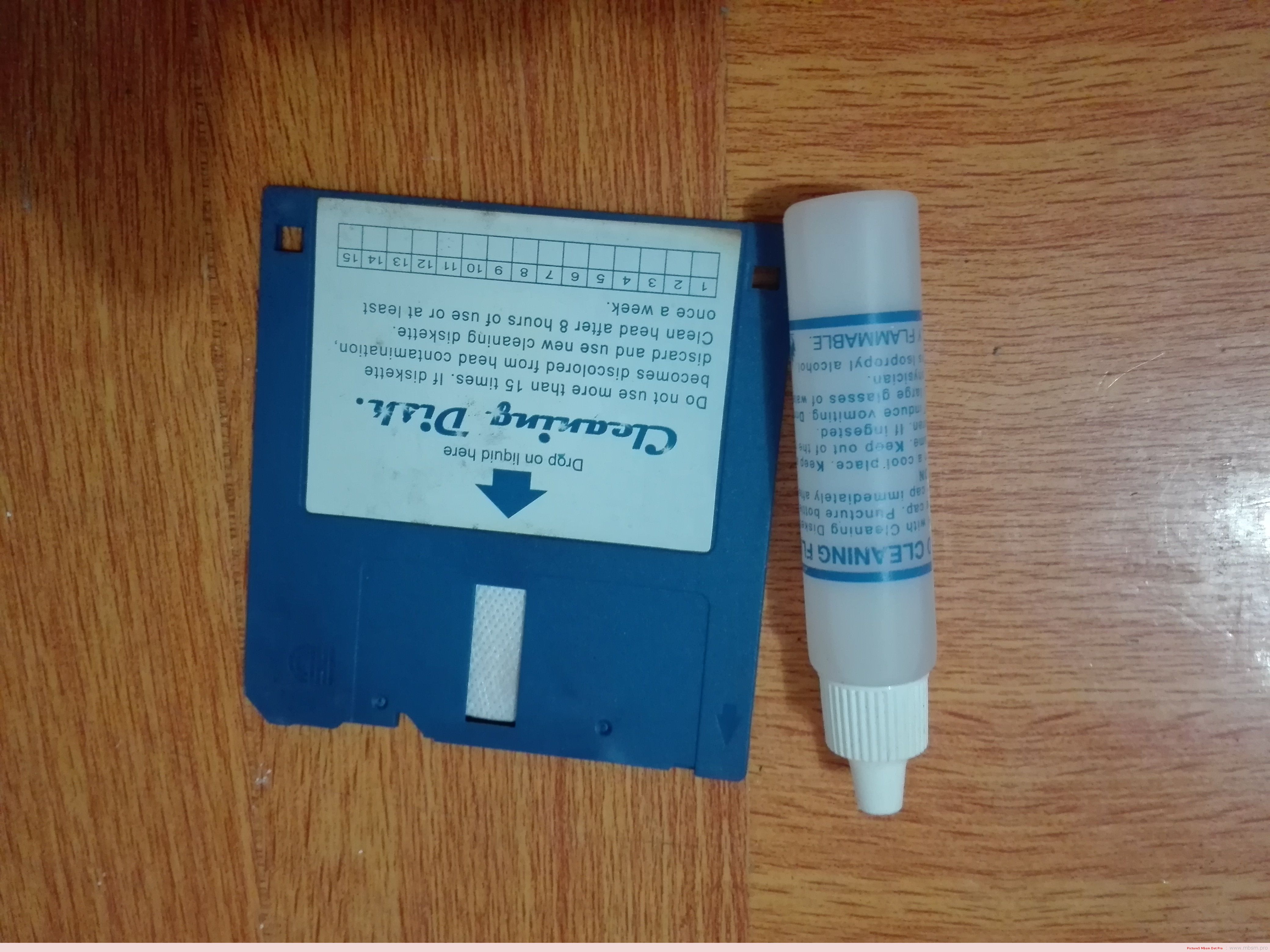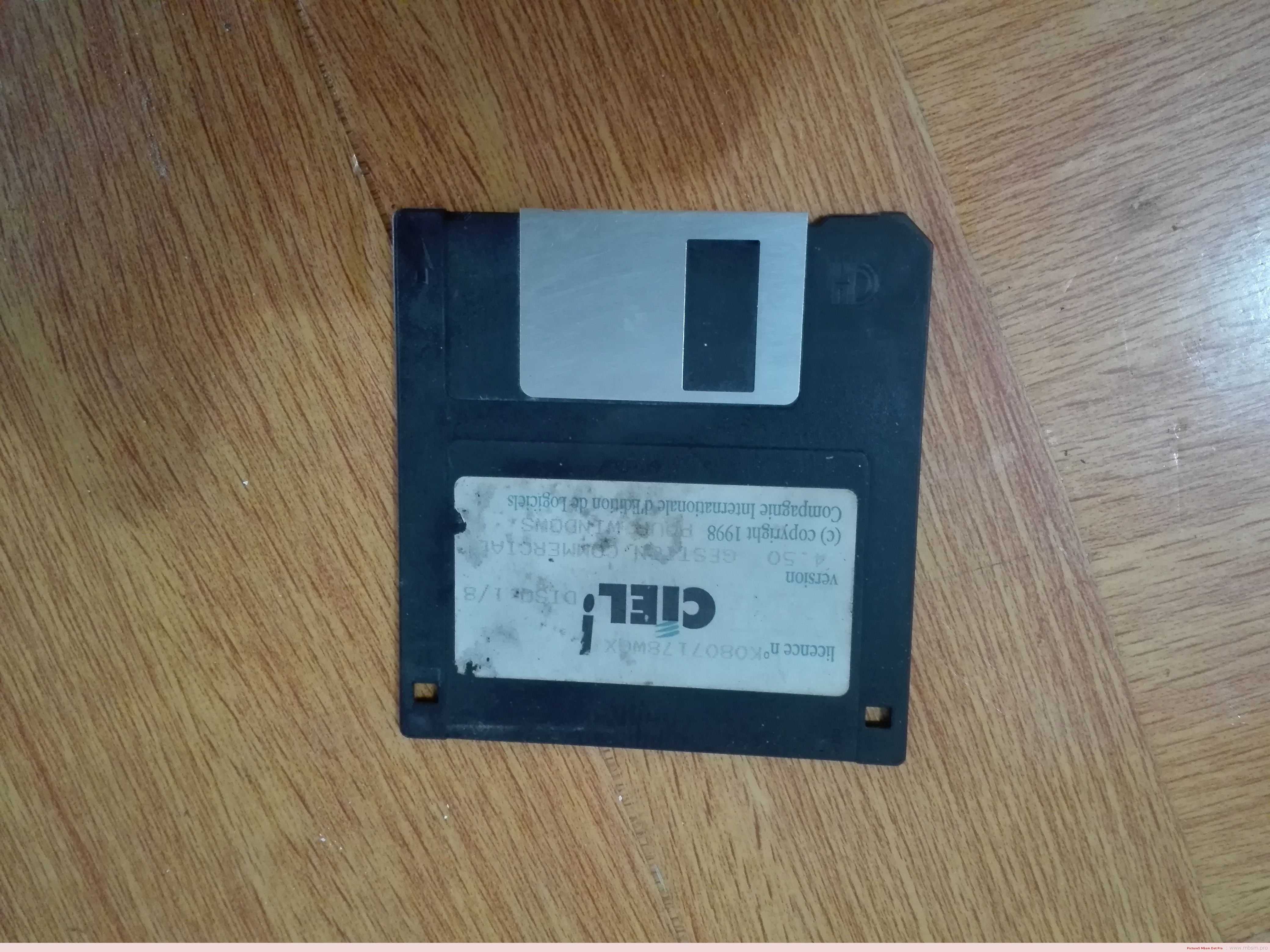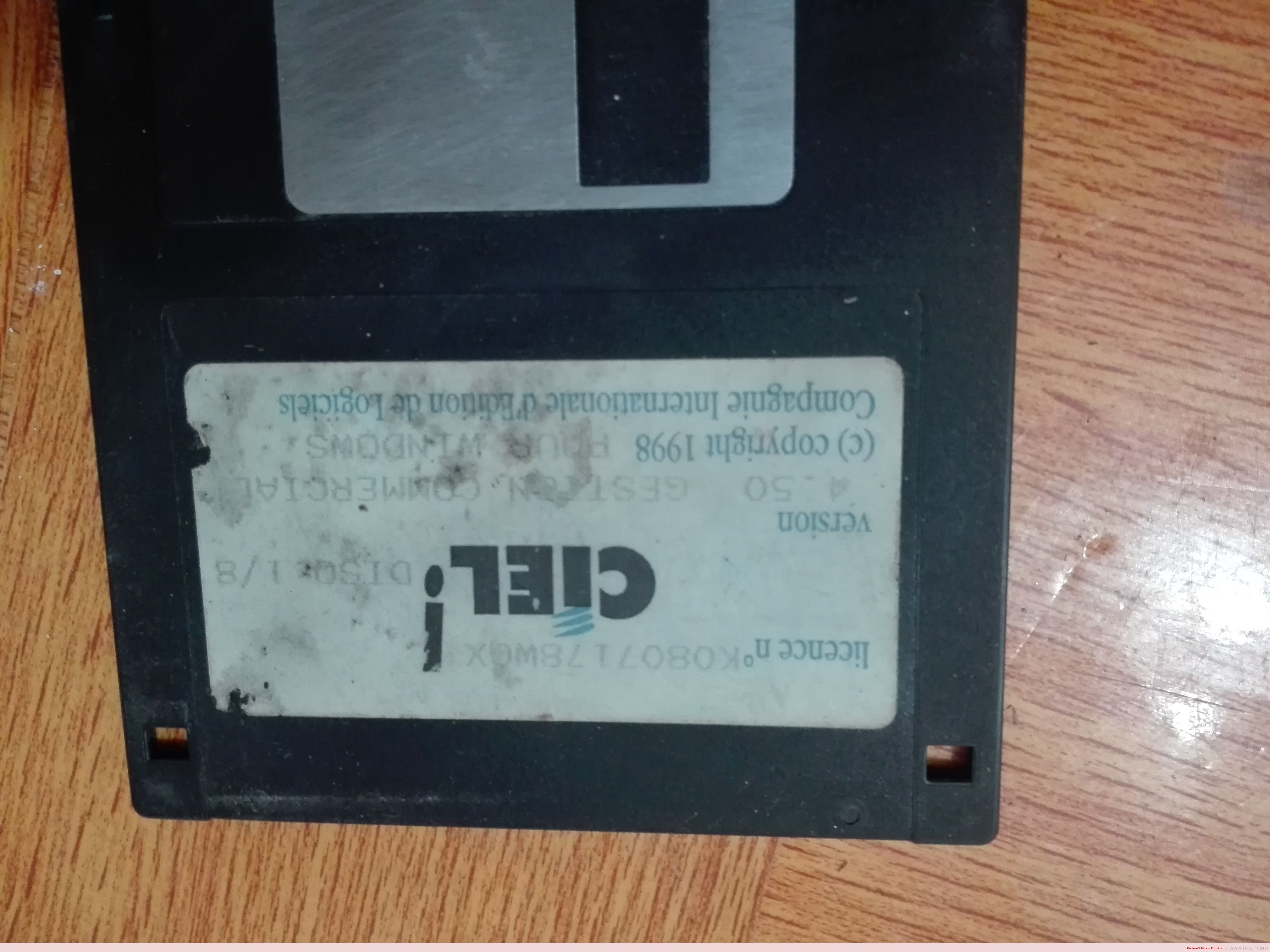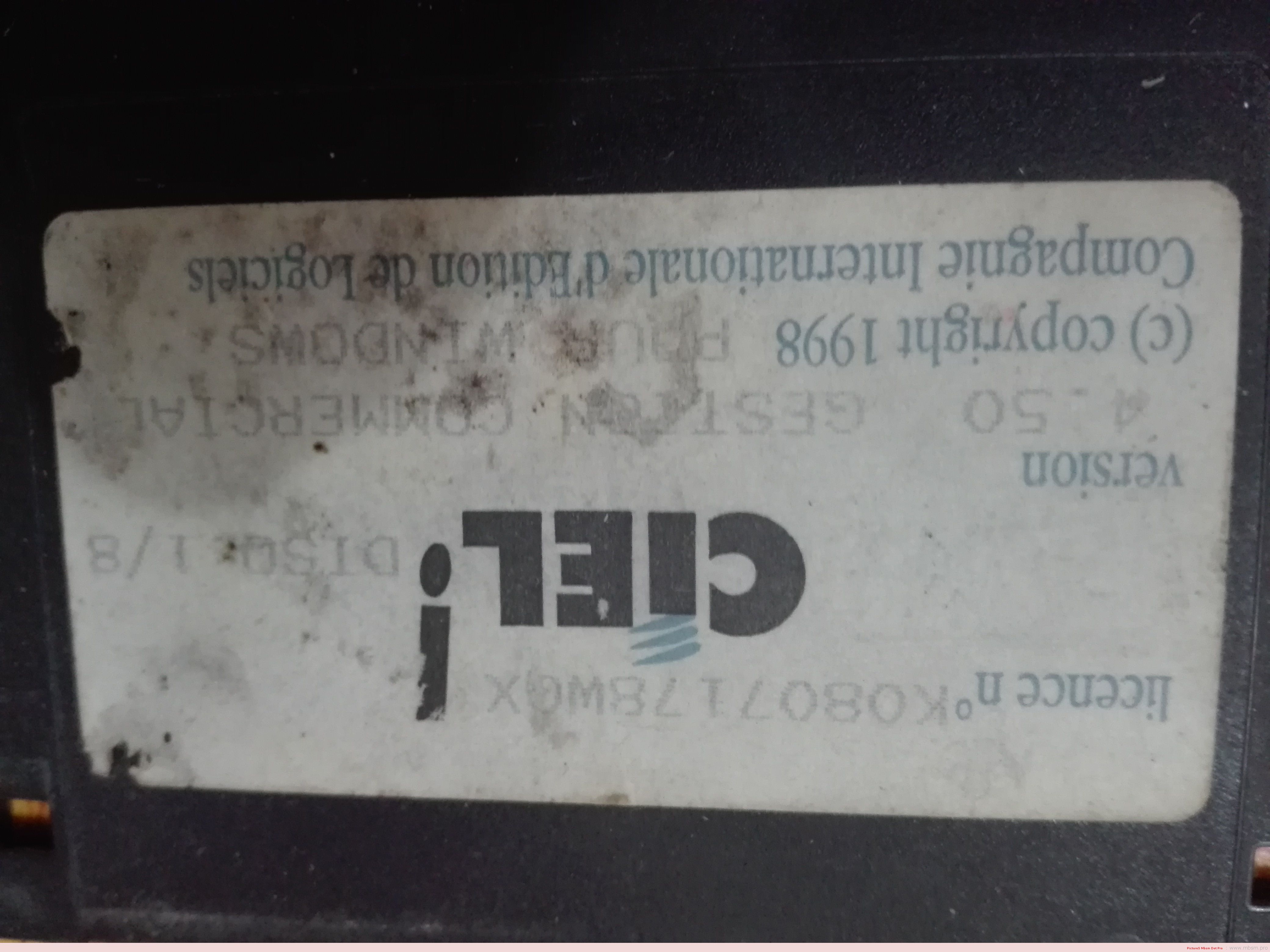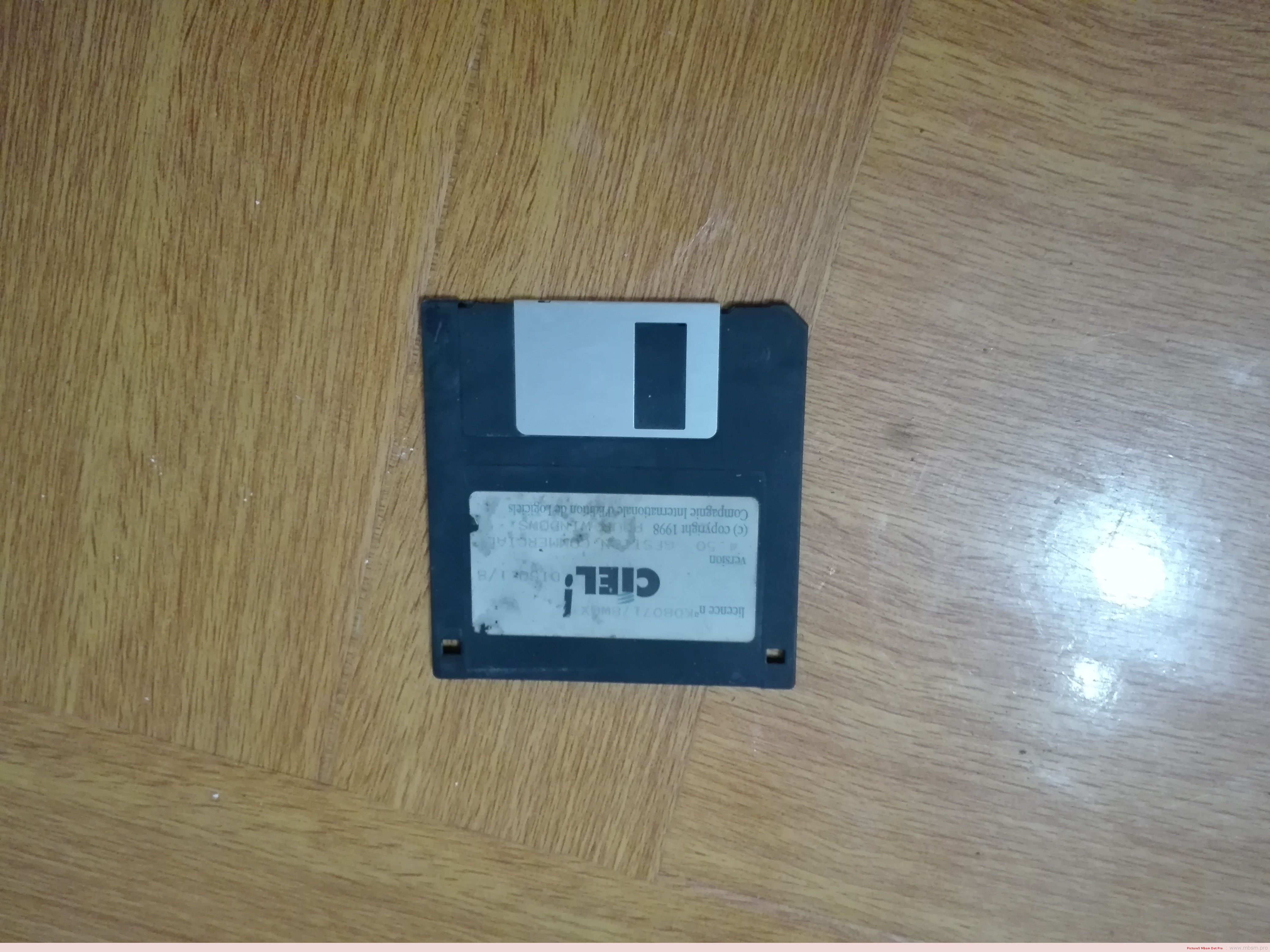Mbsm.pro, erreur E2 machine a laver Gmc Automatique
Mbsm.pro, erreur E2 machine a laver Gmc Automatique
Pour ce problème, la solution est : switcheur de la porte … certain l’annule complétement ….
mbsm-dot-pro-erreur-machine-a-laver-e2.png (72 KB)

Mbsm.pro, erreur E2 machine a laver Gmc Automatique
Pour ce problème, la solution est : switcheur de la porte … certain l’annule complétement ….
mbsm-dot-pro-erreur-machine-a-laver-e2.png (72 KB)

www.mbsm.pro , free,For windows, Personal Renamer , Easy filerenaming, Portable Bulk File Renamer, Folder monitor, All in one,
Many have waited for this release, more specifically for the addition of the service monitor which has been added to the program in this release. Personal Renamer has always had the option to monitor a directory and rename files but with this latest addition users can have Personal Renamer monitor a directory invisibly the background, and more importantly while logged out. This is a very powerful and useful addition. Other new features include Undo and the option to apply saved settings when program starts up.


www.mbsm.pro , Some Funny Electric pictures part1
mbsm-dot-pro-picture-electric -funny1.jpg (37 KB)
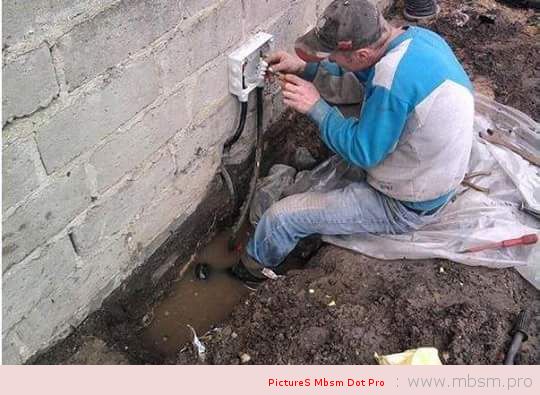
mbsm-dot-pro-picture-electric -funny1.jpg (47 KB)
mbsm-dot-pro-picture-electric -funny2.jpg (63 KB)

mbsm-dot-pro-picture-electric -funny2.jpg (73 KB)
mbsm-dot-pro-picture-electric -funny3.jpg (121 KB)
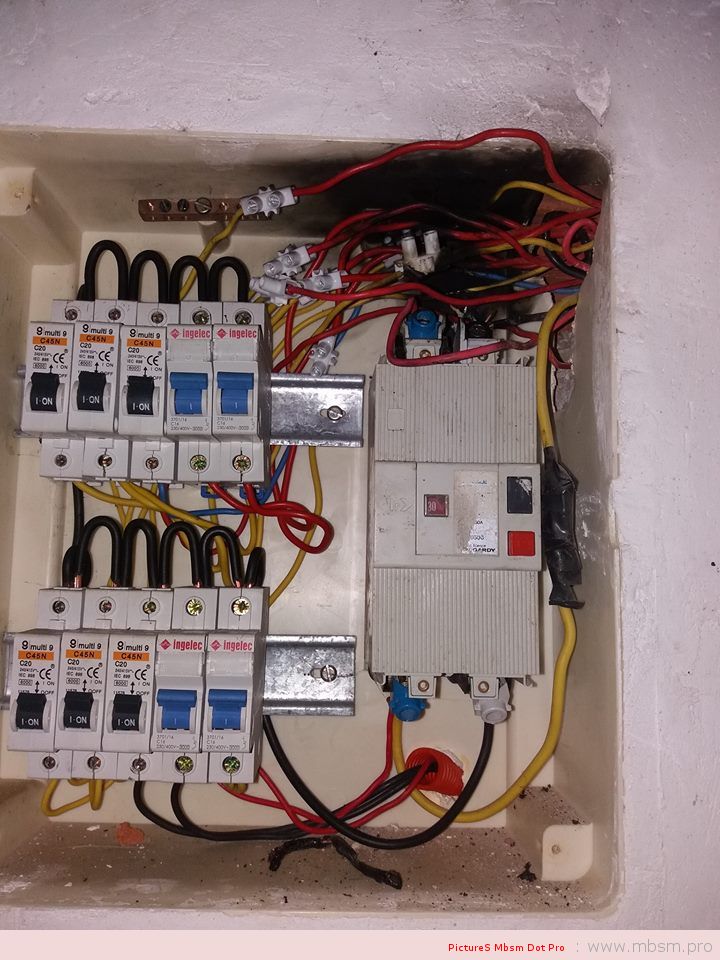
mbsm-dot-pro-picture-electric -funny3.jpg (124 KB)
mbsm-dot-pro-picture-electric -funny4.jpg (145 KB)
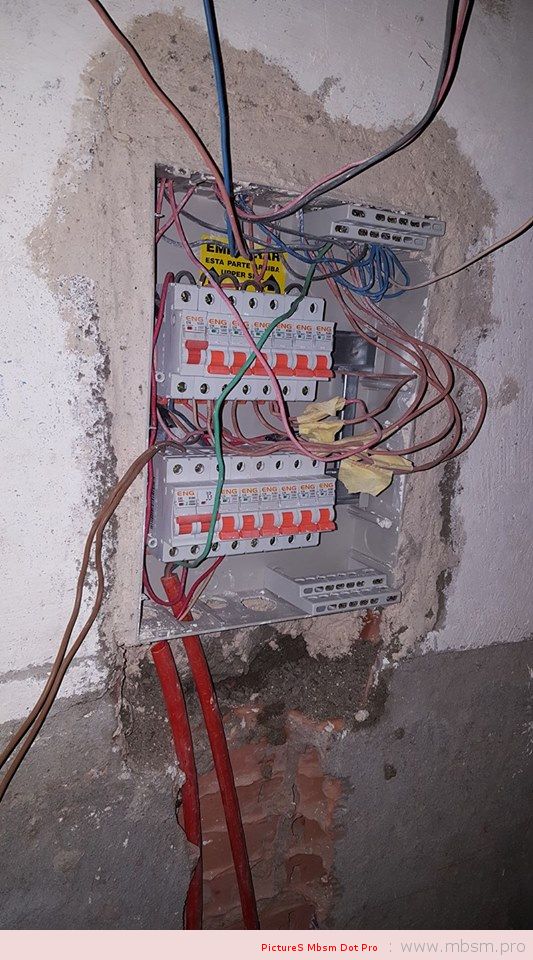
mbsm-dot-pro-picture-electric -funny4.jpg (133 KB)
mbsm-dot-pro-picture-electric -funny5.jpg (117 KB)
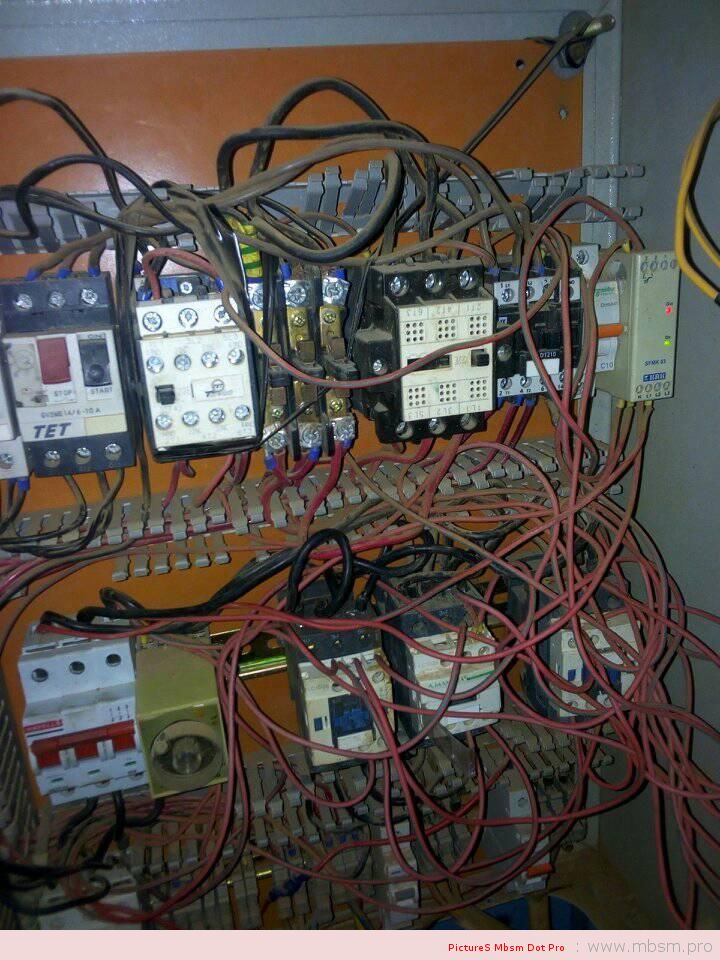
mbsm-dot-pro-picture-electric -funny5.jpg (129 KB)
mbsm-dot-pro-picture-electric -funny6.jpg (23 KB)

mbsm-dot-pro-picture-electric -funny6.jpg (27 KB)
mbsm-dot-pro-picture-electric -funny7.jpg (62 KB)
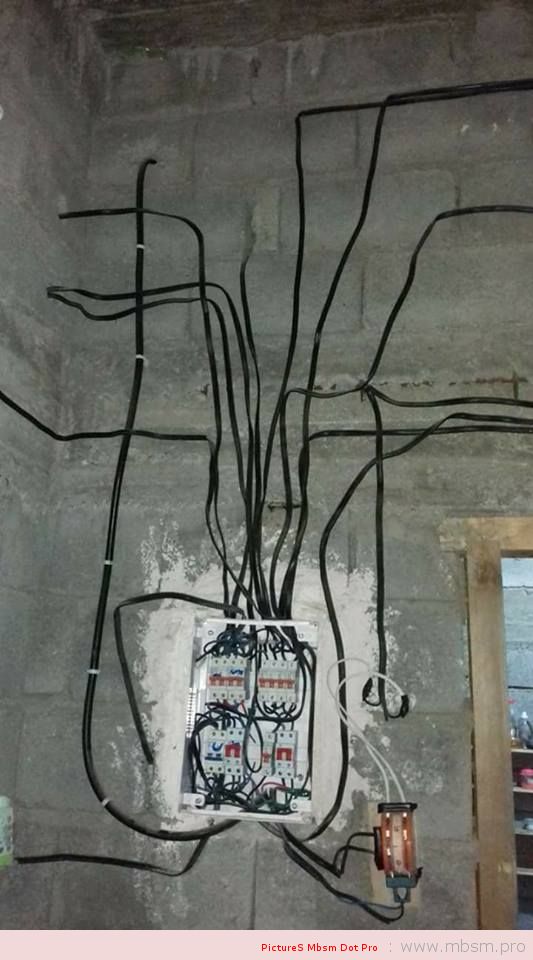
mbsm-dot-pro-picture-electric -funny7.jpg (72 KB)
mbsm-dot-pro-picture-electric -funny8.jpg (31 KB)
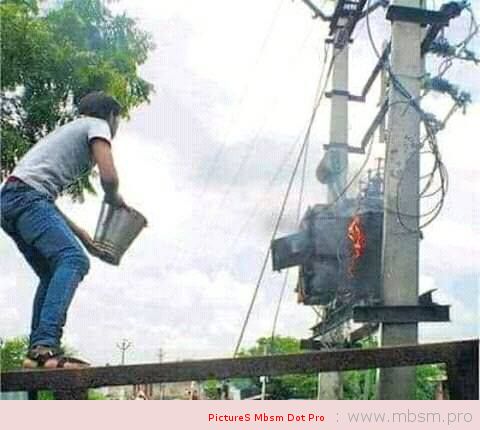
Quelle est la différence entre le SDS PLUS et le SDS MAX ?
Lorsque vous choisissez un outil, vous aurez donc le choix entre la fixation par mandrin classique (avec ou sans clé de serrage) et par mandrin SDS avec les variantes SDS PLUS et SDS MAX.
Attention, vos accessoires classiques ne seront pas adaptés aux système SDS et inversement ! Le système SDS accueille en effet des mèches/forets avec cannelures qui s’encastrent dans le mandrin et permettent une fixation plus fiable que les forets classiques qui finissent par «glisser dans le mandrin», particulièrement lors de gros travaux (forage / percussion sur de la pierre).
Le système SDS PLUS a été développé pour effectuer une fixation rapide des forets pour des perforateurs de diamètre maximum des forets de 17mm. La plupart des travaux de perforation standard pouvant être assuré par les perforateurs allant jusqu’à 4kg, le système SDS PLUS est le plus répandu à ce jour.
Le système SDS MAX est quand à lui réservé aux gros travaux ou aux travaux intensifs. Idéal pour les professionnels du bâtiment et de la construction, il est adapté pour les perforateurs de plus de 5kg avec des forêts possédant un emmanchement de minimum 17mn de diamètre et 3 cannelures pour une fixation extrème.
Difference-SDS-plus-et-SDS-Max-mbsm-dot-pro.jpg (47 KB)

Mbsm Pro , Images De Plage , Chebba , Mahdia , Tunisia , Août 2018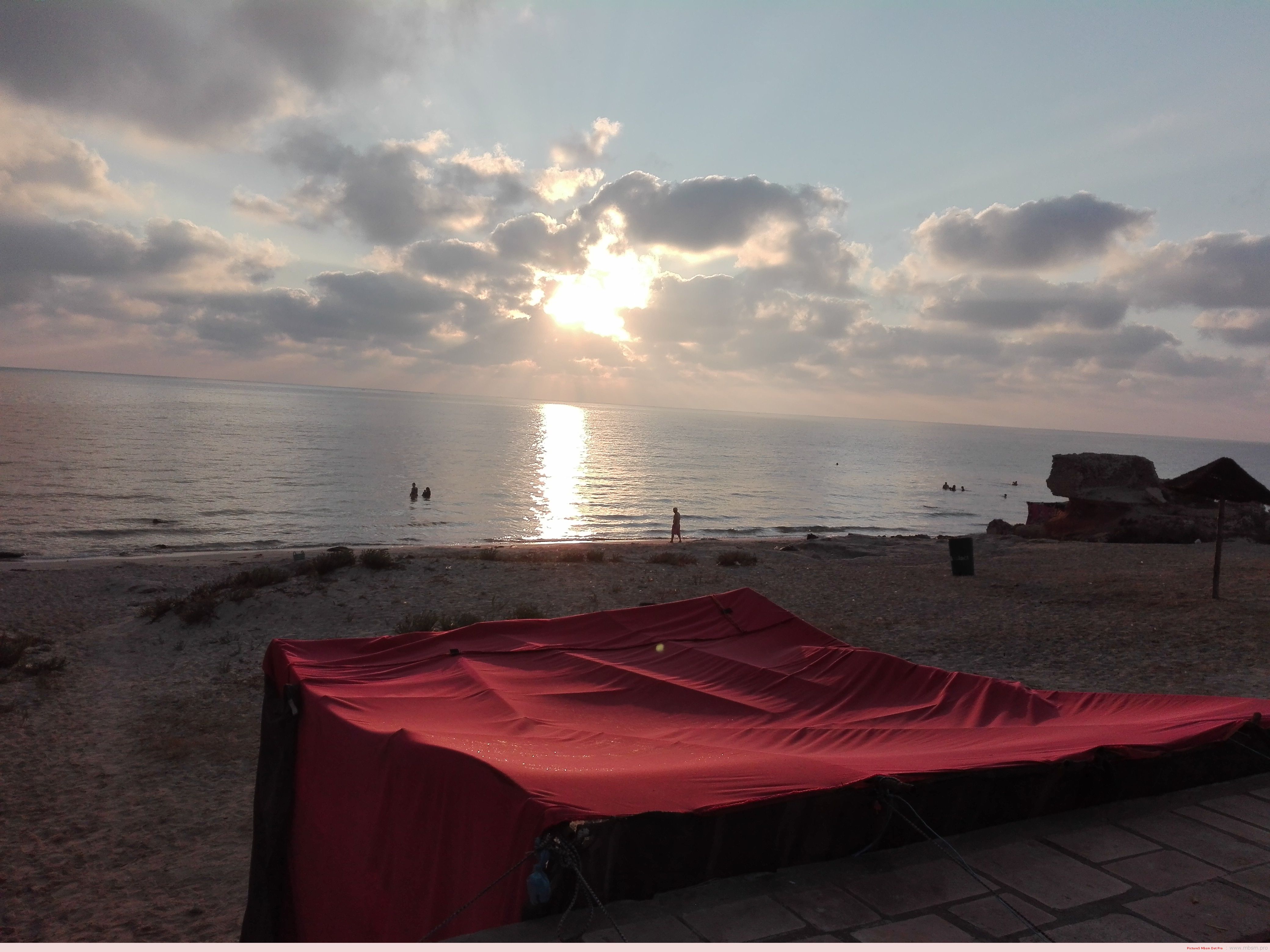





The LM317 is most commonly found in a TO220 package. It only has three pins and we will be using all of them in this tutorial.
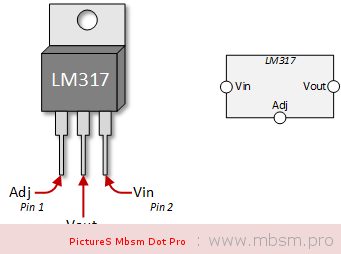
The use of an LM317 as a constant current source comes right from the data sheet. The schematic below shows how to configure the LM317 as a current regulator. It is the value of R1 that you will be concerned about and that value is determined by the type of LED you are using.
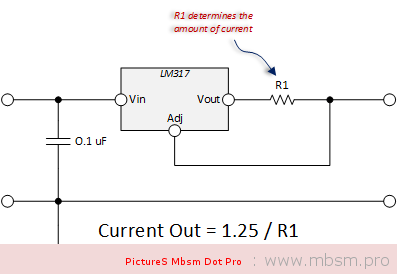
The math is really simple. The factor of 1.25 also comes from the data sheet.
Let’s walk through an example:
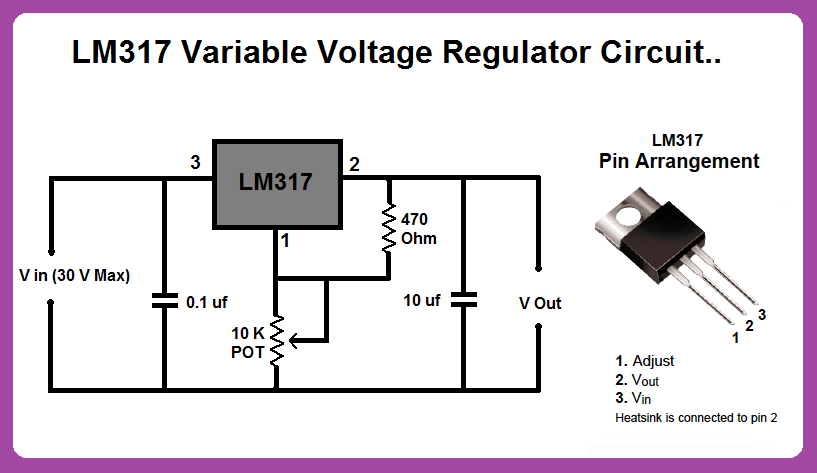
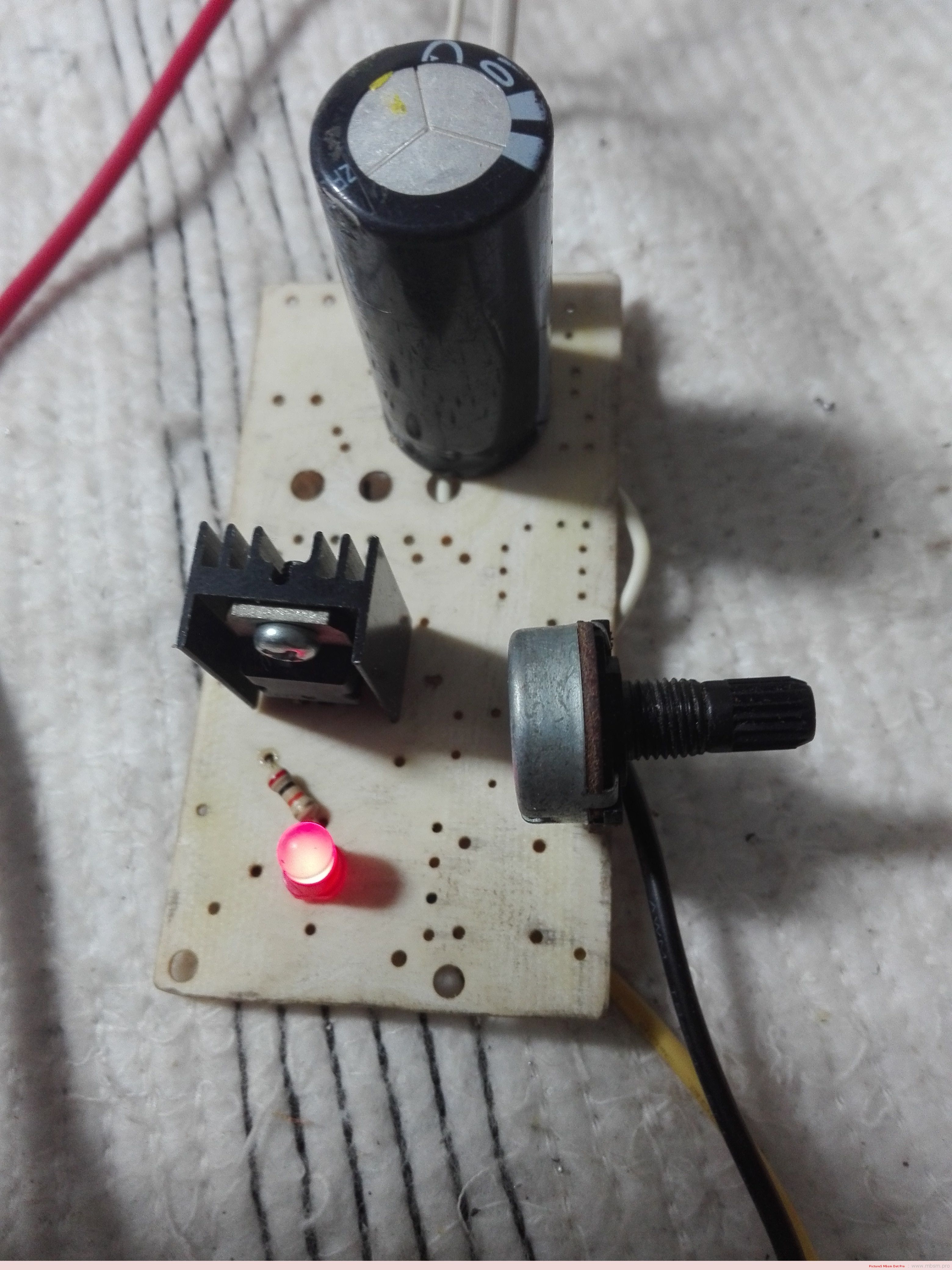
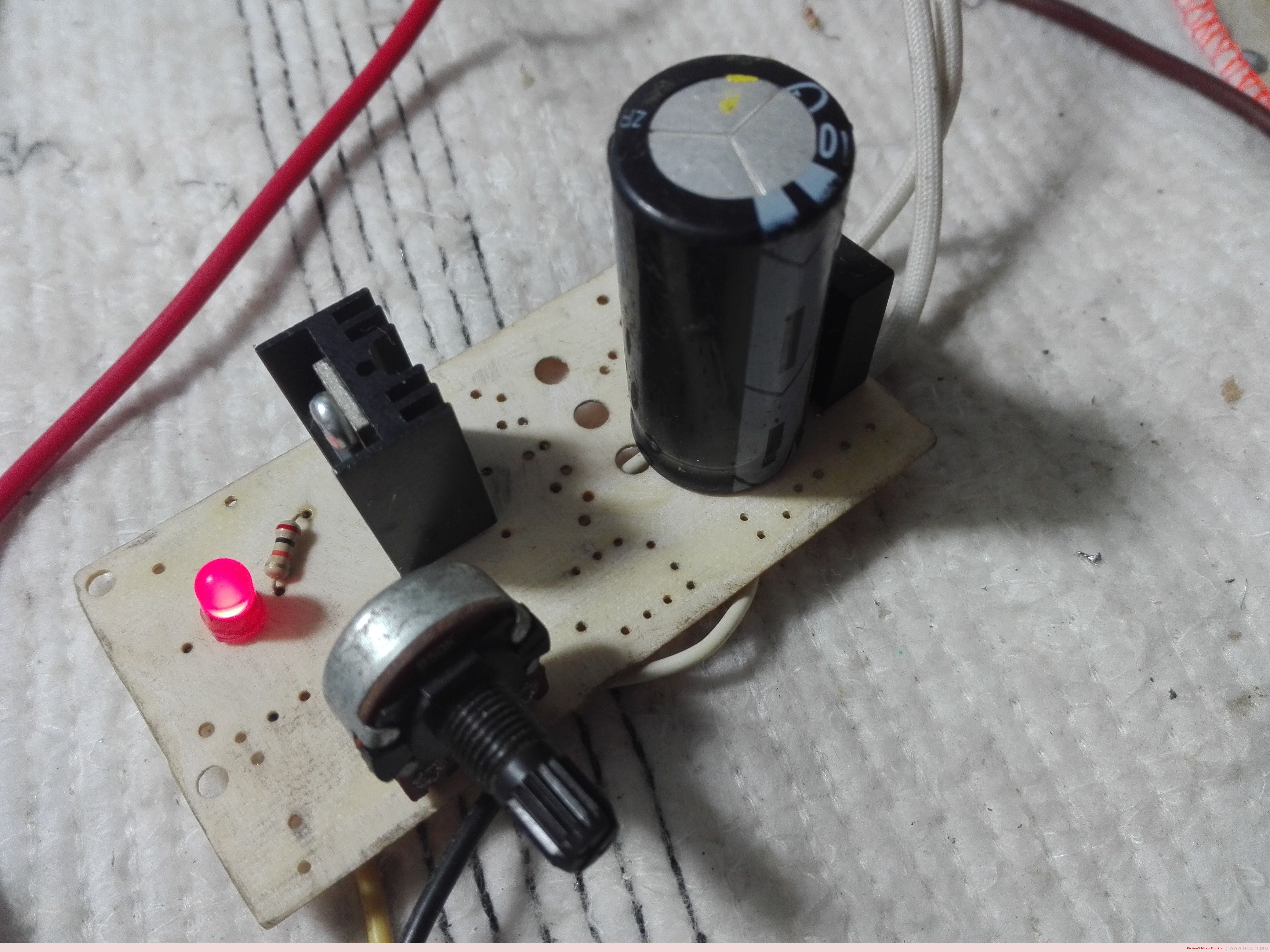
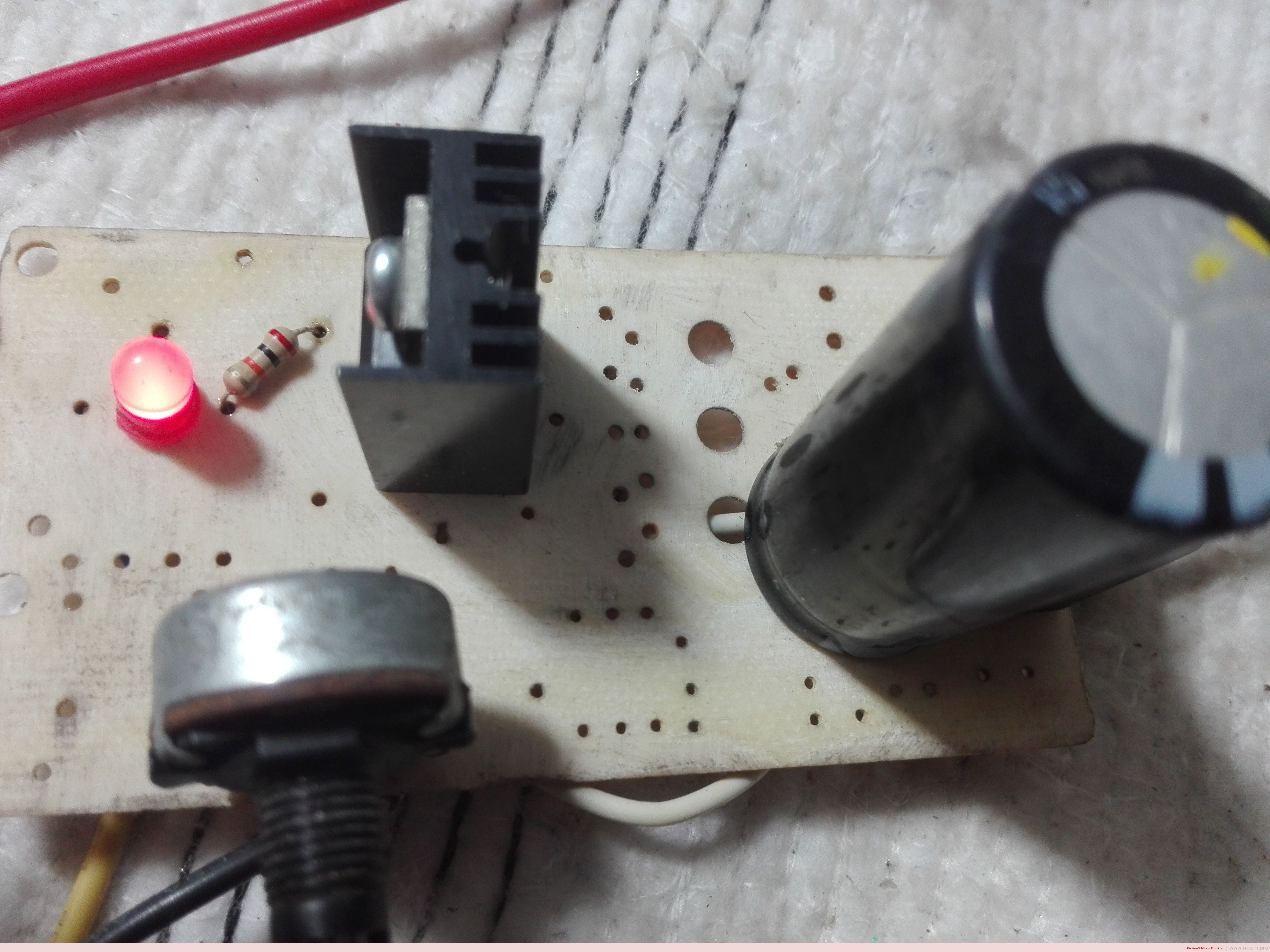
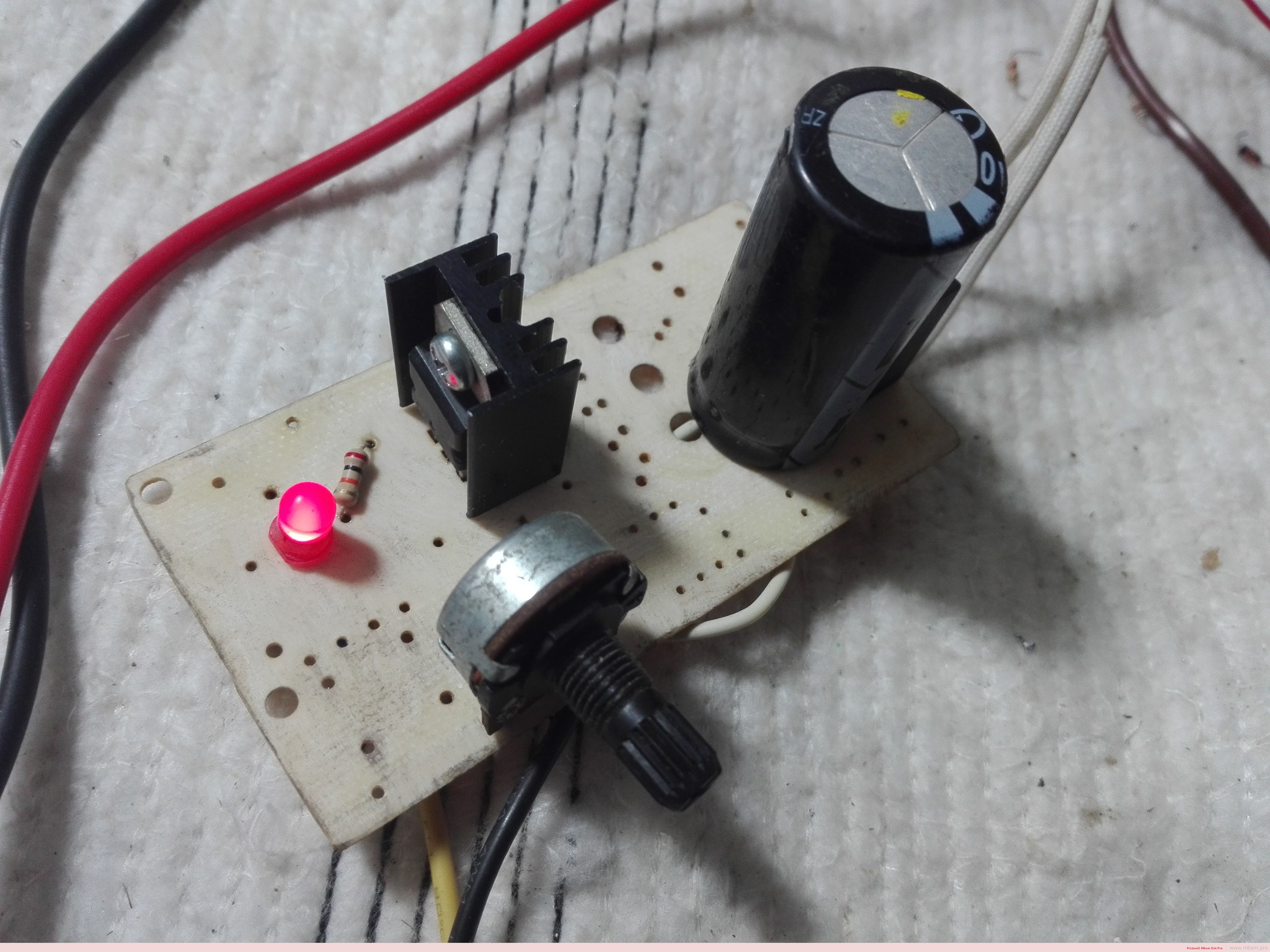

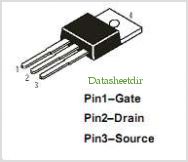
Type Designator: IRF830
Type of Transistor: MOSFET
Type of Control Channel: N -Channel
Maximum Power Dissipation (Pd): 100 W
Maximum Drain-Source Voltage |Vds|: 500 V
Maximum Gate-Source Voltage |Vgs|: 20 V
Maximum Gate-Threshold Voltage |Vgs(th)|: 4 V
Maximum Drain Current |Id|: 4.5 A
Maximum Junction Temperature (Tj): 150 °C
Drain-Source Capacitance (Cd): 800 pF
Maximum Drain-Source On-State Resistance (Rds): 1.5 Ohm
Package: TO220
For the purposes of this tutorial, I am using motors specified at 6V where they draw approximately 130mA. I will choose transistors I happen to have in my parts box. If I didn’t have anything on hand that would work, I would buy something that could handle 2X the voltage and current.
It also has an internal diode of back-EMF protection.
The pin out of the IRF9530 if the same as that of the IRF830 – Gate = pin 1; Drain = pin 2; Source = pin 3 (when viewed from the front.)
D1 is an added external diode to offer the transistor back-EMF protection. It is not required when using a transistor such as the IRF830 because it already has an internal diode for the same purpose. It is shown here simply to show how it should always be connected when using a transistor without an internal diode. It will be omitted from future circuits unless necessary.
R1 is a pull down resistor to ensure a LOW signal to the gate unless it is specifically driven HIGH.
Connections: Drain to motor; Source to GND; Gate to control device.
J1 (the MOSFET gate) is typically connected to a micro-controller pin. A HIGH signal turns the MOSFET ON energizing the motor; a LOW signal turns the MOSFET OFF stopping the motor – LOW = motor OFF; HIGH = motor ON.
The advantage of this circuit is its simplicity; the disadvantage of this circuit is that the motor can only turn in one direction making it suitable for controlling a fan or pump, but, not for a reversible robot.
R1 is a pull up resistor to ensure a HIGH signal to the gate unless it is specifically driven LOW.
Connections: Drain to motor; Source to +V; Gate to control device.
J1 (the MOSFET gate) is typically connected to a micro-controller pin. A LOW signal turns the MOSFET ON energizing the motor; a HIGH turns the MOSFET OFF stopping the motor – LOW = motor ON; HIGH = motor OFF.
The advantage of this circuit is its simplicity; the disadvantage of this circuit is that the motor can only turn in one direction making it suitable for controlling a fan or pump, but, not for a reversible robot.
Depending upon desired motor response to specific logic levels, either of these circuits is well suited to function as described above.
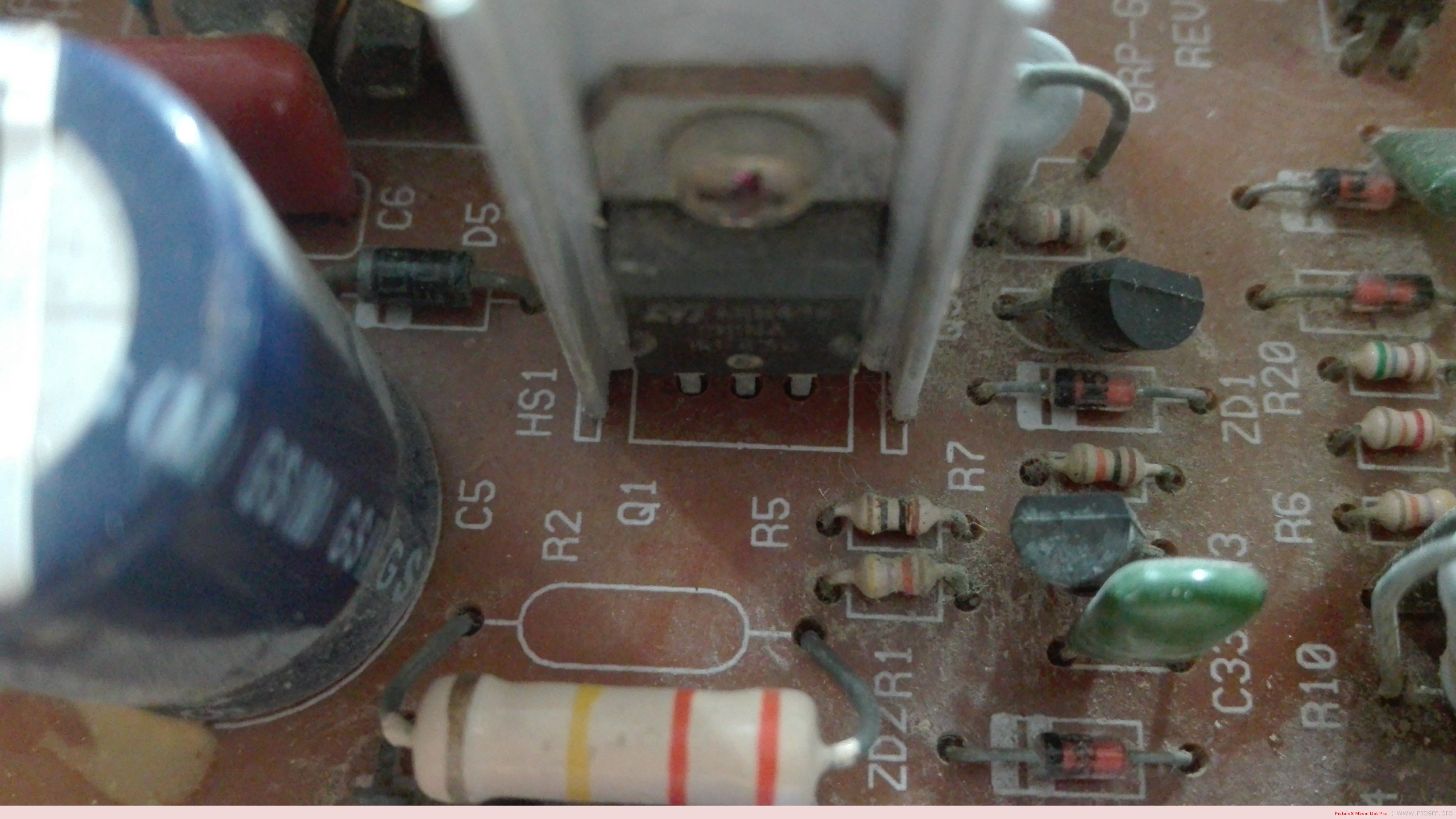
Hisilicon Balong
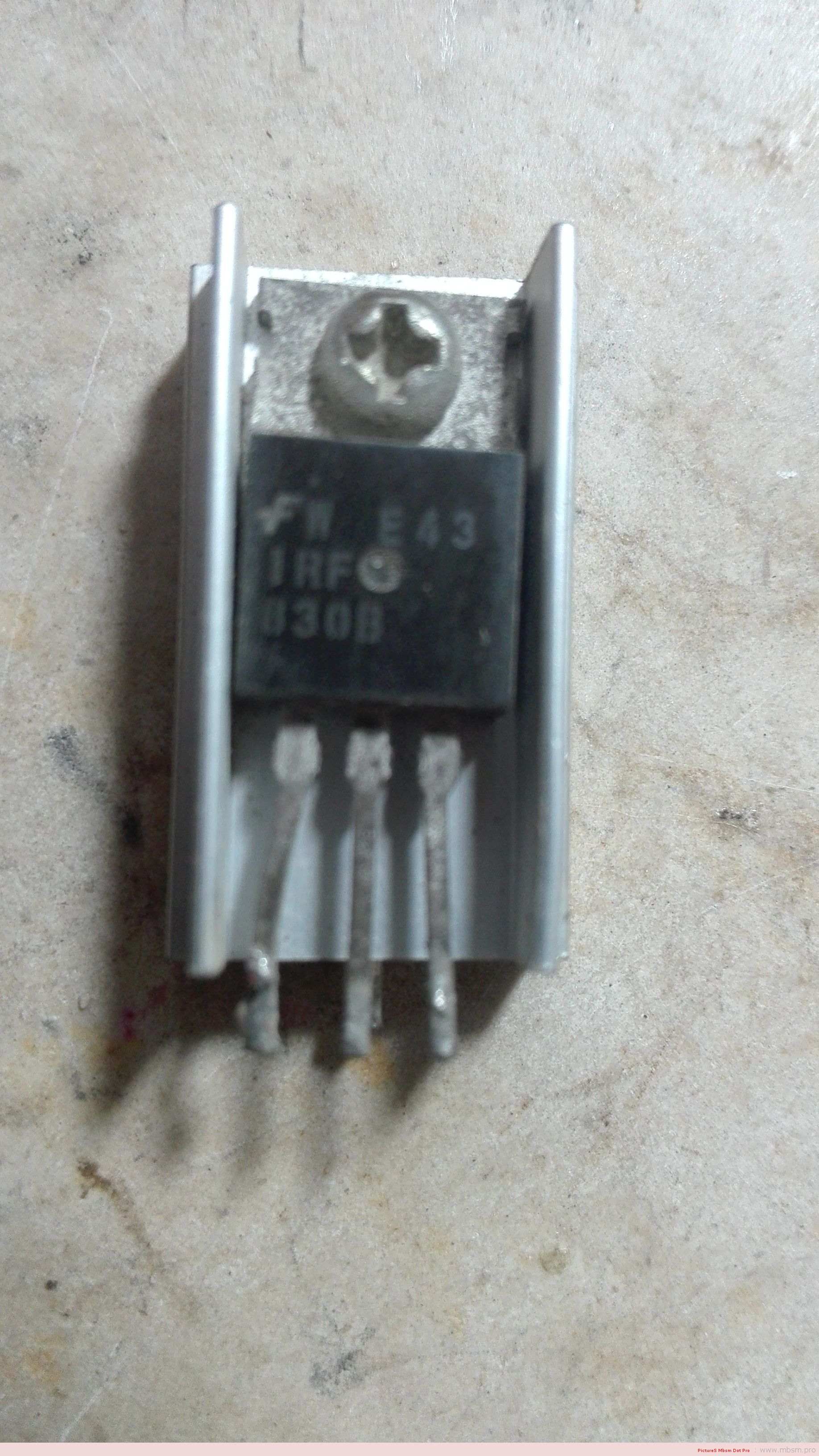
Hisilicon Balong
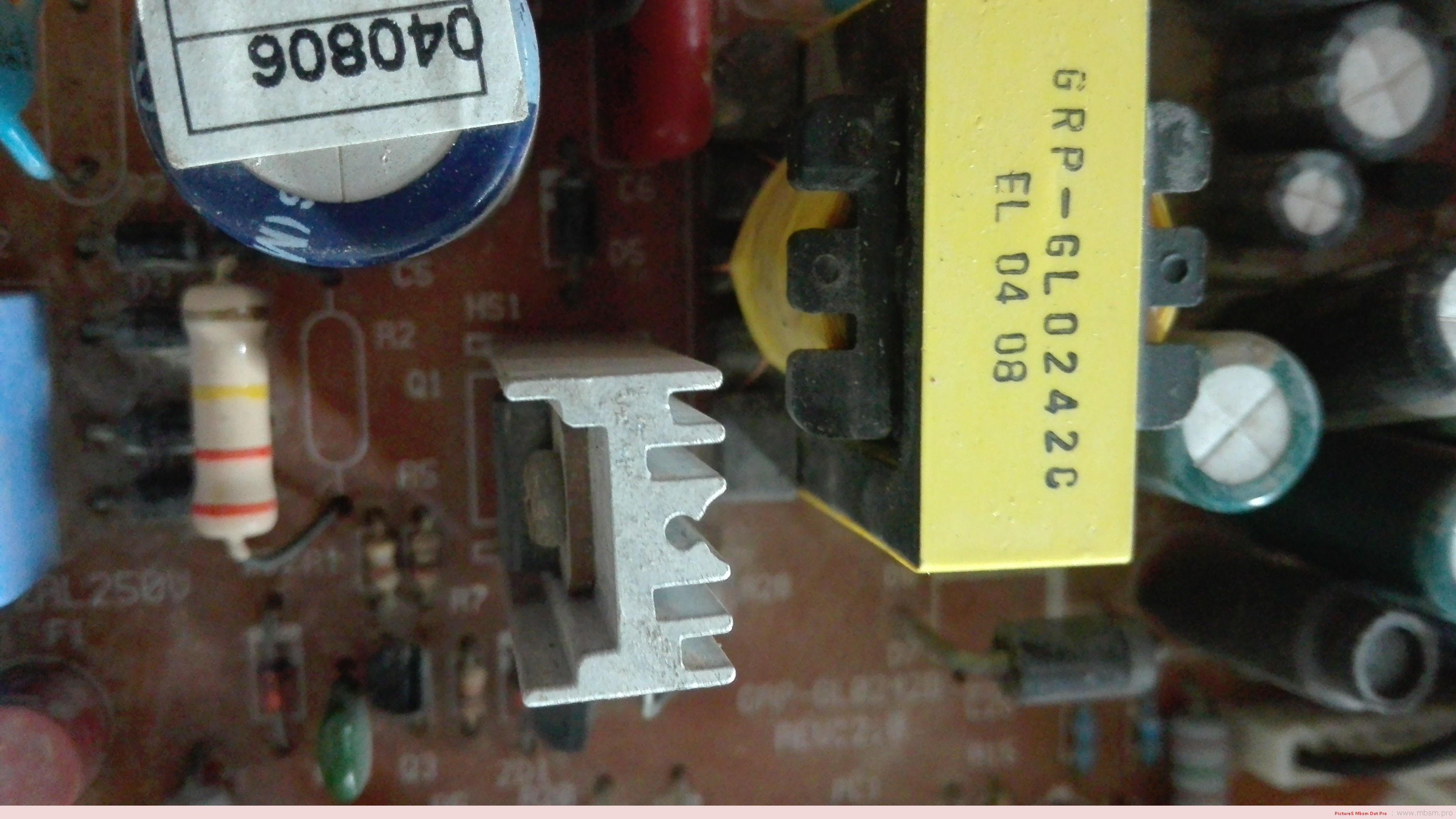
Hisilicon Balong
Mbsm.pro, Retardateur d’ampérage de démarrage , Exécution de 3000 W sur un ampérage max 10 a
3000 w = 3000/220 v= 13.636 a
le but c’est démarrer une machine 3000 W sous un disjoncteur 10 A
10 A = 220 V * 10 A = 2200 W
3000 W – 2200 W = 800 w = 800 W /220 V = 3.636 A

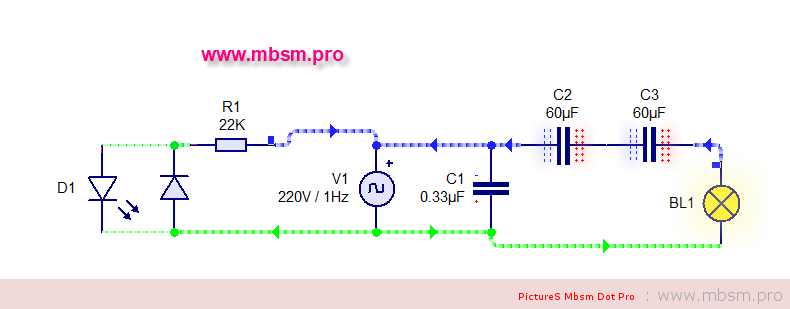

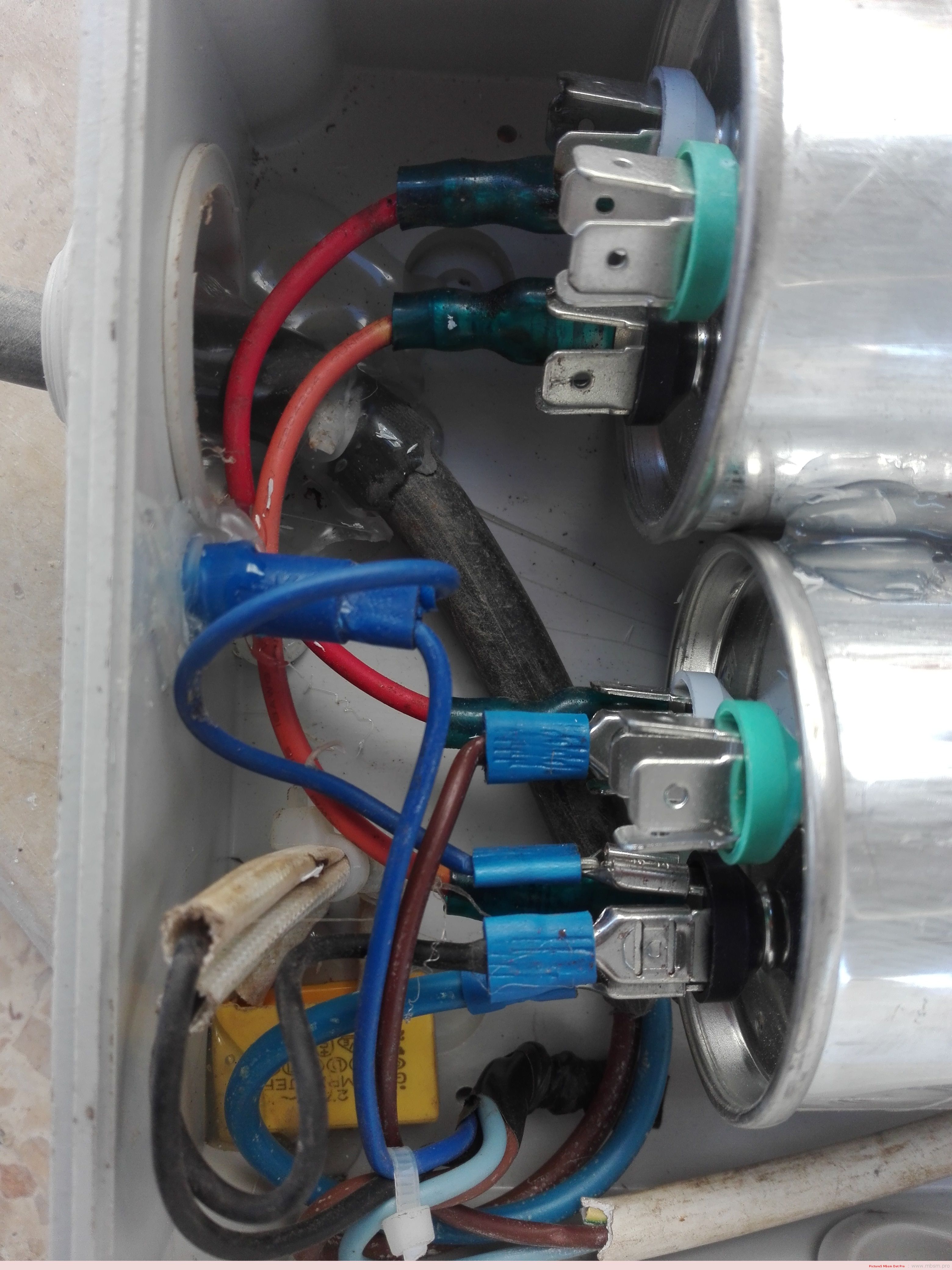



Mbsm.pro , Testeur de câble , camera (bnc connecter) , USB, Rg45 , Rg11, Port 1394 , Produit tester, par mbsmgroup
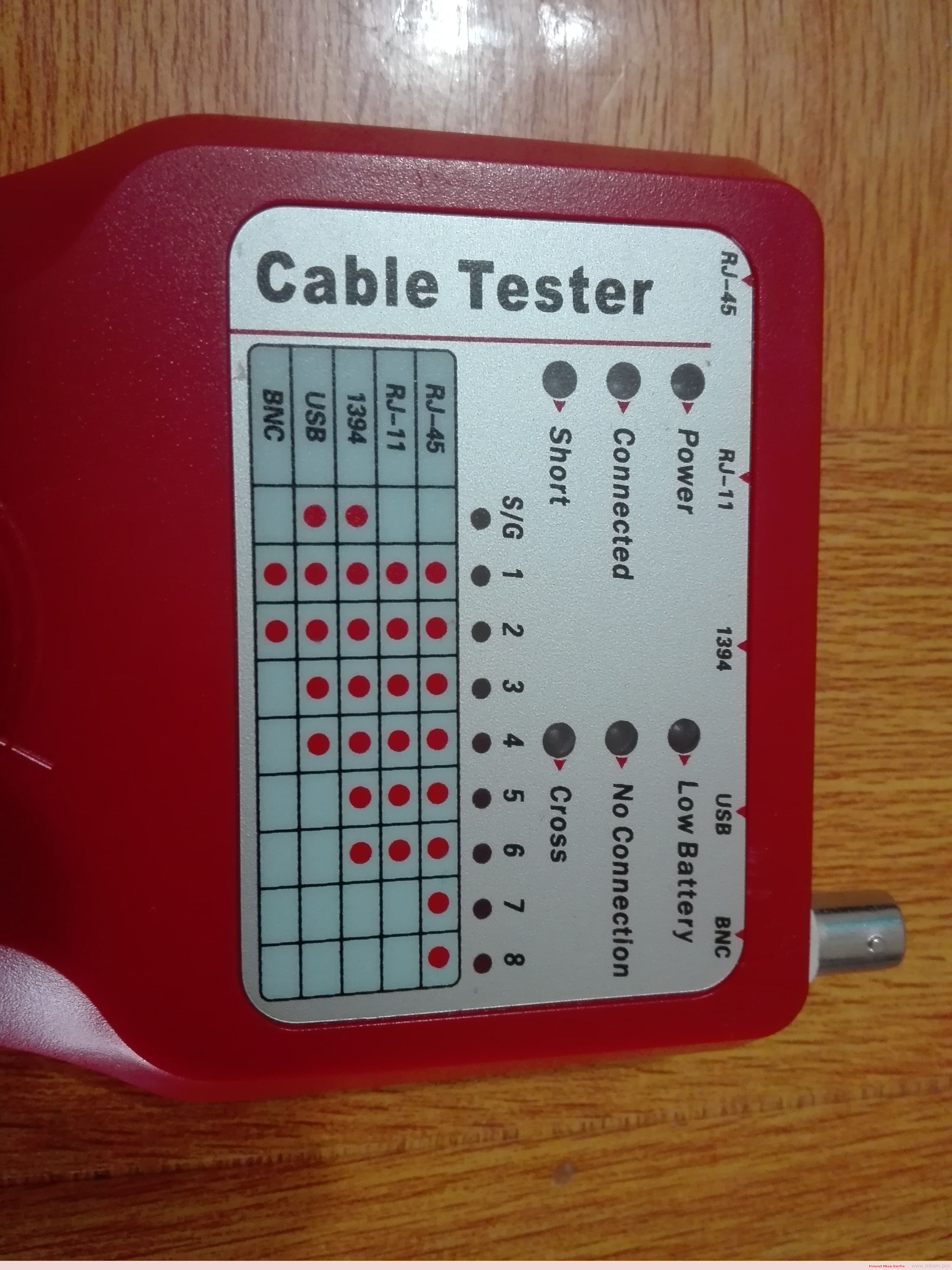
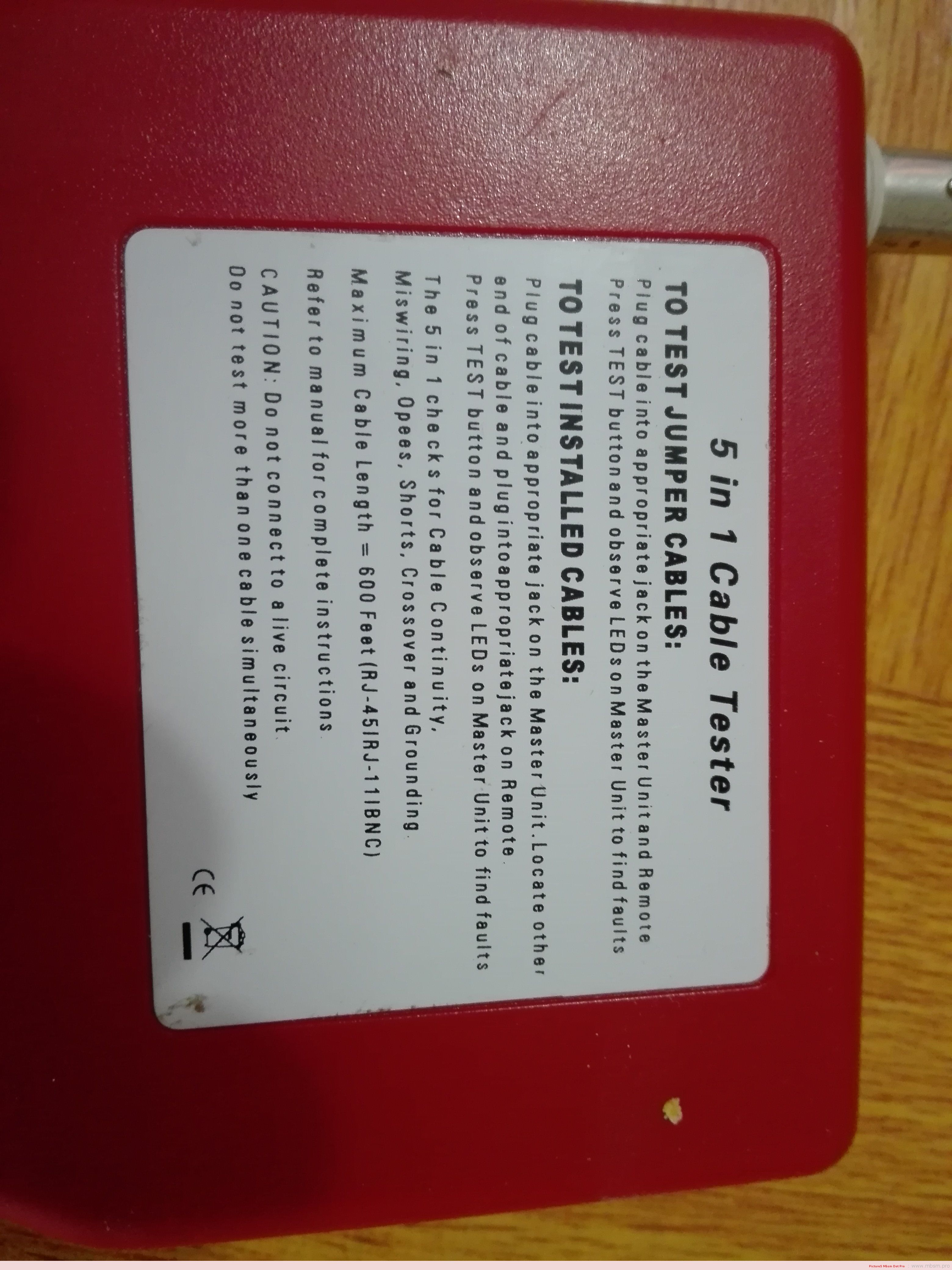




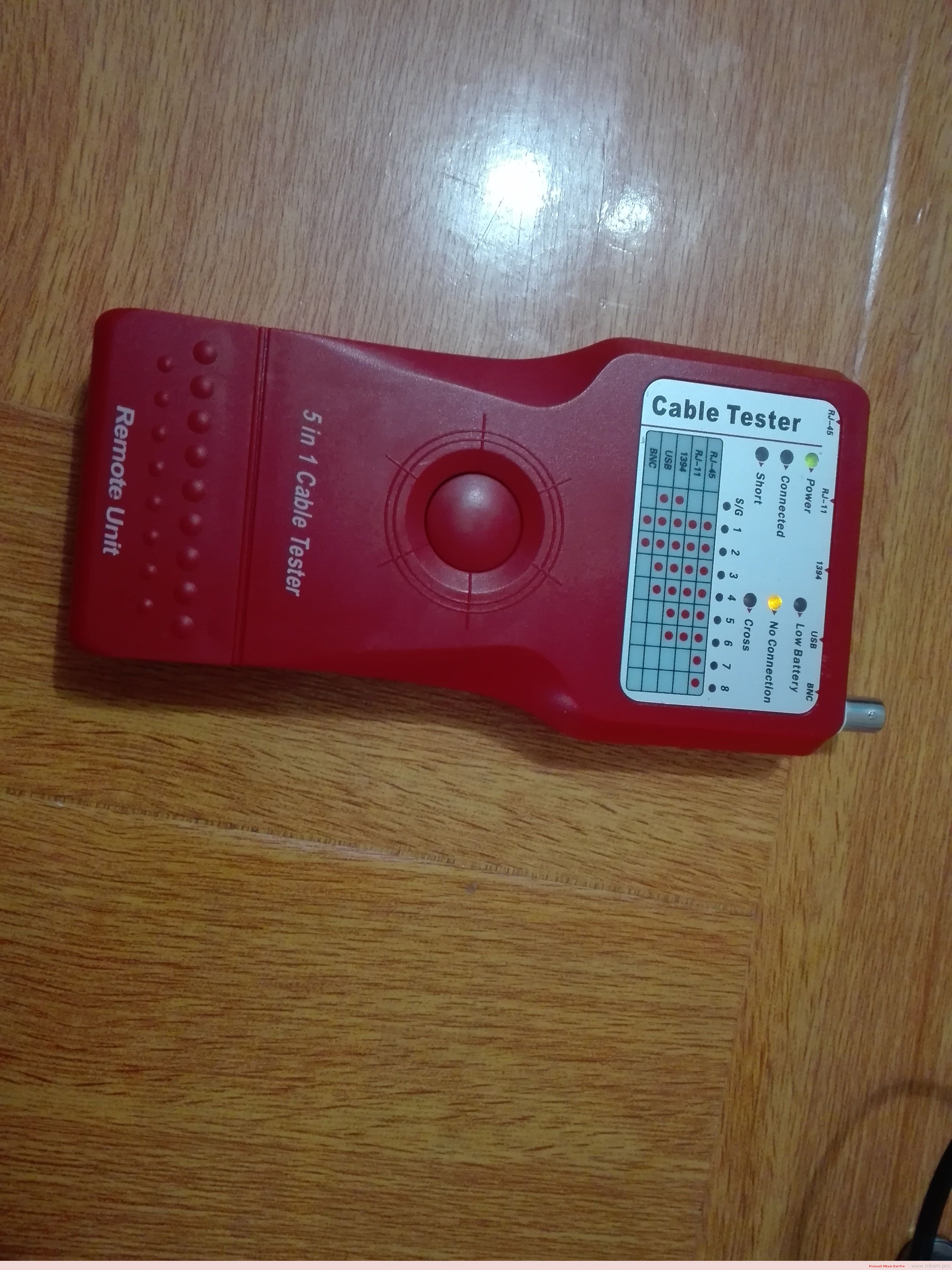
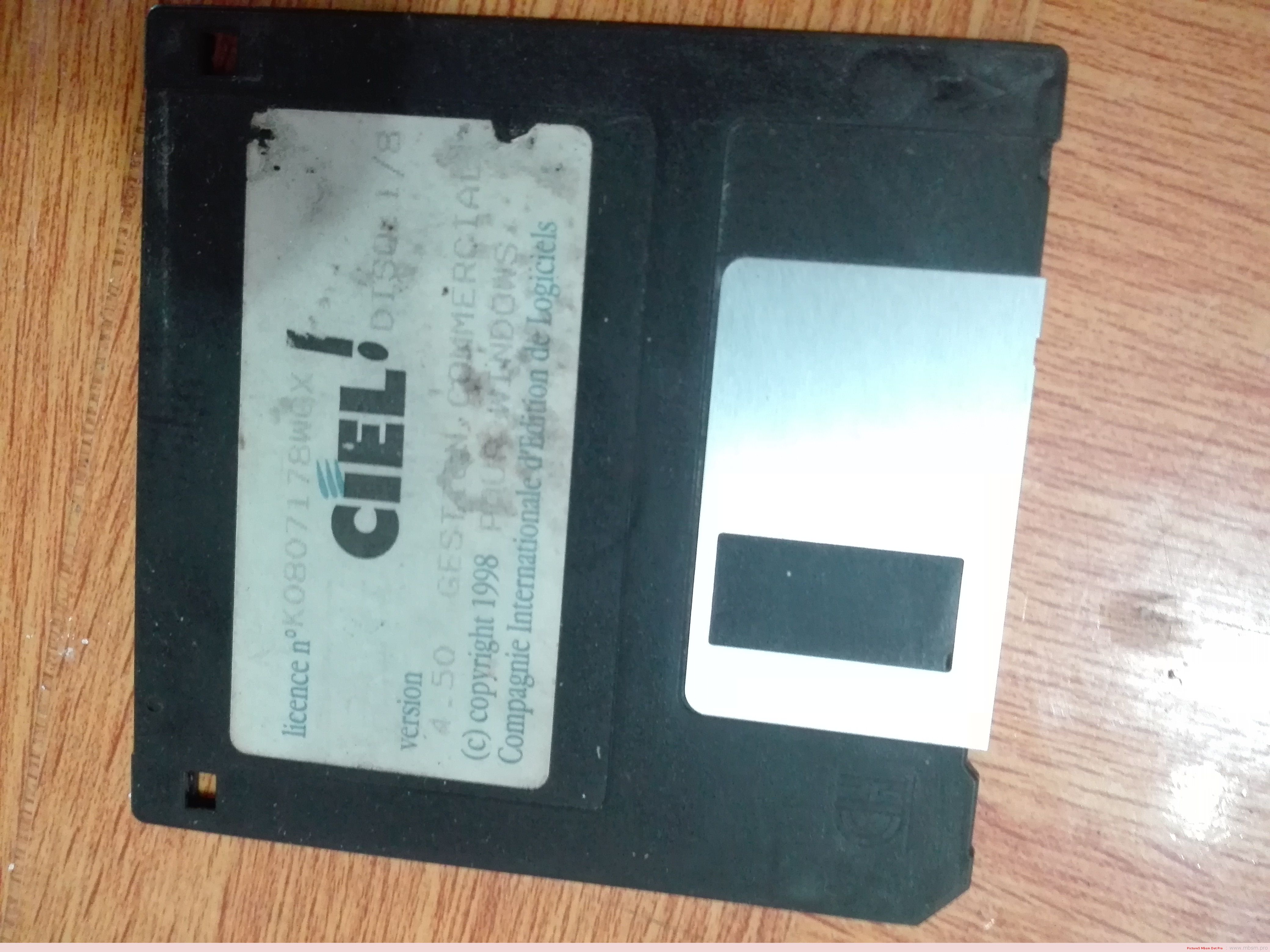
Mbsm.pro, 1998 , la première foie, je touche, une disquette pc ,et j’installe un logiciel