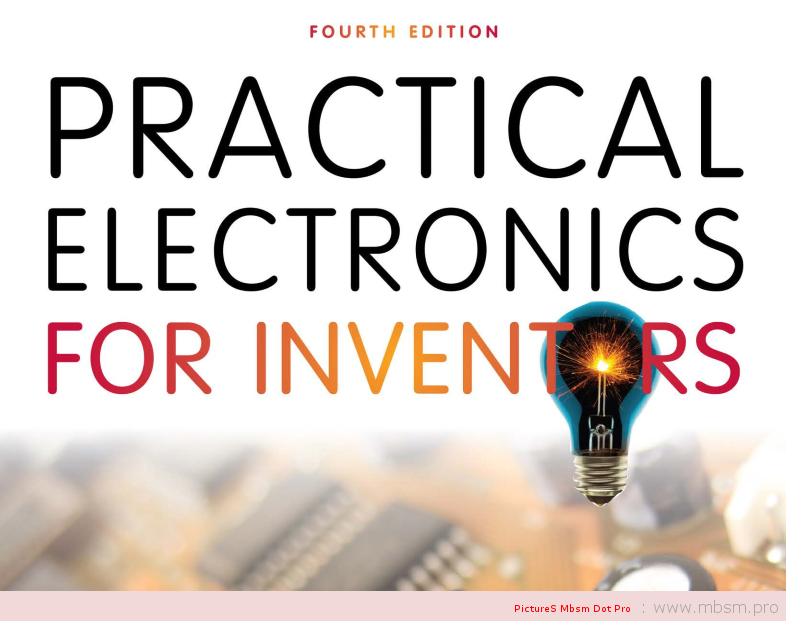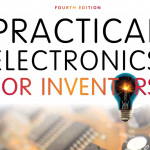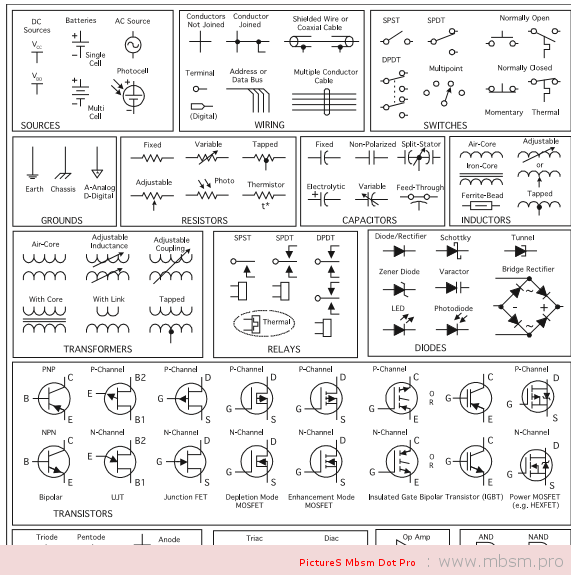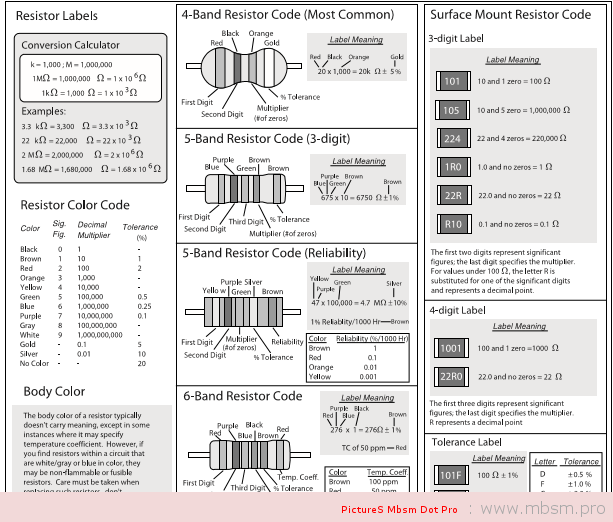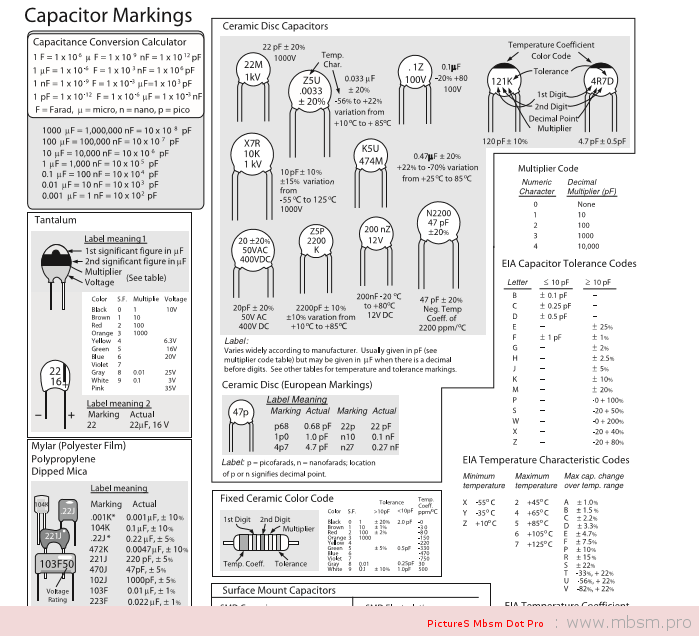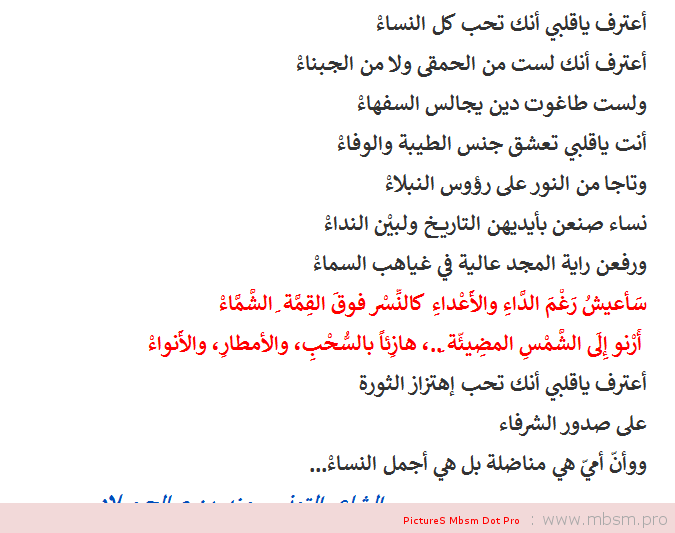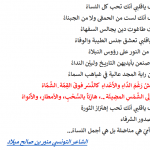Système de touches de raccourci important ,Clavier PC
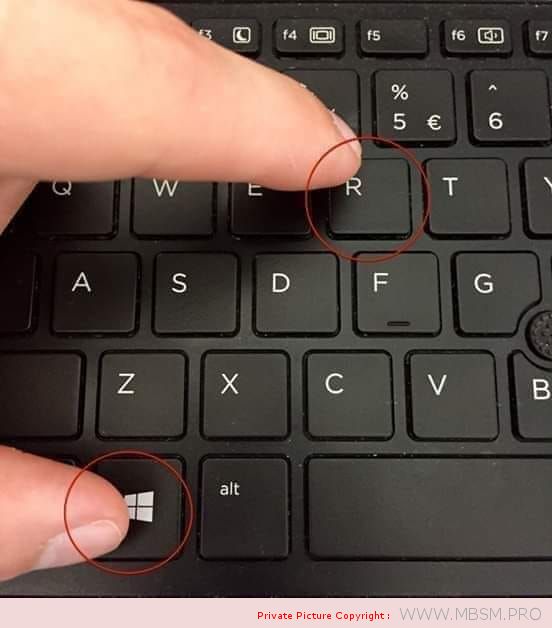
Système de touches de raccourci important
Ctrl+A. … … … … … … … … Sélectionner tous
Ctrl+C. … … … … … … … … Copie
Ctrl+X. … … … … … … … … Coupe
Ctrl+V. … … … … … … … … Coller
Ctrl+Z. … … … … … … … … Annuler
Ctrl+G. … … … … … … … … Audacieux
Ctrl+U. … … … … … … … … Souligner
Ctrl+I. … … … … … … … … Italique
F1. … … … … … … … … … … . Aide
F2. … … … … … … … … … … Renommer L’objet sélectionné
F3. … … … … … … … … … … Trouver tous les fichiers
F4. … … … … … … … … … … Ouvre le drop-Down de la liste de fichiers dans les boîtes de dialogue
F5. … … … … … … … … … … Rafraîchir la fenêtre actuelle
F6. … … … … … … … … … … Changement de focus dans Windows explorer
F10. … … … … … … … … … . Active les options de la barre de menu
Alt+Tab. … … … … … … … . Cycles entre applications ouvertes
Alt+F4. … … … … … … … … Quitter le programme, fermer la fenêtre actuelle
Alt+F6. … … … … … … … … Basculer entre les fenêtres du programme actuel
Alt+Entrée. … … … … … … . Ouvre la boîte de dialogue des propriétés
Alt+Space. … … … … … … . Menu du système pour la fenêtre actuelle
Alt +¢. … … … … … … … … . Ouvre des listes de drop-Down dans les boîtes de dialogue
Retour en arrière. … … … … … … Passer au dossier parent
Ctrl+Esc. … … … … … … . Ouvre le menu de démarrage
Ctrl+Alt+Suppr. … … … … . Ouvre le gestionnaire de tâches, redémarre l’ordinateur
Ctrl+Tab. … … … … … … . Déplacez-vous à travers les onglets de propriété
Ctrl+Shift+Drag. … … … Créer un raccourci (aussi un clic droit, glisser)
Ctrl+Drag. … … … … … … Copier le fichier
Ces. … … … … … … … … … Annuler la dernière fonction
Quart de travail. … … … … … … … … . Appuyez / maintenez le poste, insérez le CD-Rom pour contourner l’auto-Play
Shift+Drag. … … … … … . Déplacer le fichier
Maj+F10.. … … … … … … . Ouvre le menu contextuel (même que le clic droit)
Maj+Suppr. … … … … … Effacement complet supprimer (contourner la poubelle de recyclage)
Lettre de alt+underlined. … . Ouvre le menu correspondant
RACCOURCIS CLAVIER PC
Contrôle du curseur de document
À la maison. … … … … … … . Au début de la ligne ou à l’extrême gauche du champ ou de l’écran
Fin. … … … … … … … . À la fin de la ligne, ou à l’extrême droite du champ ou de l’écran
Ctrl+Début. … … … . Au sommet
Ctrl+End. … … … … . Au fond
Page up. … … … … … . Déplace le document ou la boîte de dialogue sur une page
Page en bas. … … … . Déplace le document ou la boîte de dialogue en bas d’une page
Les clés de la flèche. … … … Déplacez-vous dans les documents, les boîtes de dialogue, etc.
Ctrl+ >. … … … … … . Prochain mot
Ctrl+Shift+ >. … … . Sélectionne Le mot
Contrôle de l’arbre de Windows explorer
Clavier numérique *. … Agrandir tout sous la sélection actuelle
Clavier numérique +. … Élargit la sélection actuelle
Clavier numérique -. … Effondre la sélection actuelle
.. … … … … … … … … . Développez la sélection actuelle ou allez au premier enfant
‰. … … … … … … … … . Effondrement de la sélection actuelle ou allez chez parent
Personnages spéciaux
” ouverture de la citation unique. … Alt 0145
” fermeture de la citation unique. … . Alt 0146
” ouverture de la double citation. … Alt 0147
” fermeture de la double citation. … . Alt 0148
– un tableau de bord. ………….. Tout 0150
– à dash. .. .. .. .. .. .. . Alt 0151
… Ellipse. … … … … … … … . Alt 0133
• Balle. … … … … … … … . Alt 0149
® marque d’inscription. … … … Alt 0174
© droit d’auteur. … … … … … … Alt 0169
™ marque de commerce. … … … … … . Alt 0153
° symbole de degré. … … … … Alt 0176
Signe de centimes. … … … … … … Alt 0162
1 ⁄ 4. … … … … … … … … … … Alt 0188
1 ⁄ 2. … … … … … … … … … … Alt 0189
3 ⁄ 4. … … … … … … … … … … Alt 0190
RACCOURCIS CLAVIER PC
En train de créer des images uniques dans un monde uniforme ! En train de créer des images uniques dans un monde uniforme !
Ouais. .. .. .. .. .. .. .. Alt 0233
Ouais. .. .. .. .. .. .. .. Alt 0201
Ñ. .. .. .. .. .. .. .. Alt 0241
÷. … … … … … … … Alt 0247
Options de menu de fichier dans le programme actuel
Alt + e modifier les options dans le programme actuel
F1 aide universelle (pour tous les programmes)
Ctrl + un select tout le texte
Ctrl + x coupe de l’article sélectionné
MAJ + del cut item sélectionné
Ctrl + c copier l’article sélectionné
Ctrl + ins copier l’article sélectionné
Ctrl + v coller
Shift + ins coller
À la maison, allez au début de la ligne actuelle
Ctrl + home aller au début du document
Fin aller à la fin de la ligne actuelle
Ctrl + fin aller à la fin du document
MAJ + mise à jour à la maison de la position actuelle au début de la ligne
MAJ + fin mise en avant de la position actuelle jusqu’à la fin de la ligne
Ctrl + f déplace un mot à gauche à la fois
Ctrl + g déplace un mot à la droite à la fois
Les clés de raccourci Microsoft ® Windows ®
Alt + onglet switch entre les applications ouvertes
Alt +
Shift + onglet
Basculer à l’envers entre ouvert
Applications
Alt + impression
Écran
Créer une photo d’écran pour le programme actuel
Ctrl + Alt + Del Reboot / Windows ® Gestionnaire de tâches
Ctrl + ESC apporte le menu de départ
Alt + ESC Switch entre les applications dans la barre des tâches
F2 renommer l’icône sélectionnée
F3 commence à trouver depuis le bureau
F4 ouvre la sélection de drive lors de la navigation
Contenu de rafraîchissement f5
Alt + F4 fermeture du programme ouvert
Ctrl + F4 fermeture de la fenêtre dans le programme
Ctrl + plus
Clé
Ajuster automatiquement les largeurs de toutes les colonnes
Dans Windows explorer
Alt + entrez la fenêtre des propriétés ouvertes de l’icône sélectionnée
Ou programme
Shift + F10 simuler un clic droit sur un article sélectionné
MAJ + del supprimer les programmes / fichiers en permanence
Changement de garde
Pendant le démarrage
Les fichiers du système de sécurité de démarrage ou de contournement
Changement de garde
Pendant le démarrage
Lors de la mise en place d’un CD Audio, vous pourrez prévenir
Lecteur CD de jouer
Raccourcis winkey
Winkey + d apporte le bureau au sommet des autres fenêtres
Winkey + m minimise toutes les fenêtres
Winkey +
Shift + m
Annuler le minimiser fait par winkey + m
Et Winkey + d
Winkey + e ouvert Microsoft Explorer
Winkey + TAB CYCLE à travers des programmes ouverts sur la barre des tâches
Winkey + f afficher la fonctionnalité de recherche / recherche windows ®
Winkey +
Ctrl + f
Afficher la fenêtre de recherche d’ordinateurs
Winkey + F1 afficher l’aide Microsoft ® Windows ®
Winkey + R ouvre la fenêtre de course
Winkey +
Pause / pause
Ouvrez la fenêtre des propriétés du système
Winkey + u open utilitaire manager
Winkey + l verrouille l’ordinateur (Windows Xp ® & plus tard)
Outlook ® raccourcis clavier
Alt + s envoyez l’e-mail
Ctrl + c copie texte sélectionné
Ctrl + x coupe le texte sélectionné
Ctrl + p boîte de dialogue d’impression ouverte
Ctrl + k nom complet / e-mail tapé dans la barre d’adresse
Ctrl + b audacieuse sélection mise en évidence
Ctrl + I Italicize sélection mise en avant
Ctrl + u souligne la sélection mise en avant
Ctrl + R réponse à un e-mail
Ctrl + F en avant un e-mail
Ctrl + n crée un nouvel e-mail
Ctrl + shift + a créer un nouveau rendez-vous à votre calendrier
Ctrl + shift + o ouvre la boîte d’envoi
Ctrl + shift + J’ouvre la boîte de réception
Ctrl + shift + k ajouter une nouvelle tâche
Ctrl + shift + c crée un nouveau contact
Ctrl + maj+ j crée une nouvelle entrée de journal
Mot ® raccourcis clés
Ctrl + un sélectionner tous les contenus de la page
Ctrl + b audacieuse sélection mise en évidence
Ctrl + c copie texte sélectionné
Ctrl + x coupe le texte sélectionné
Ctrl + n ouvert nouveau / document blanc
Ctrl + o options ouvertes
Ctrl + p ouvre la fenêtre d’impression
Ctrl + F Open trouver boîte
Ctrl + I Italicize sélection mise en avant
Ctrl + k insérer le lien
Ctrl + u souligne la sélection mise en avant
Ctrl + v coller
Ctrl + y refaire la dernière action exécutée
Ctrl + Z annuler la dernière action
Ctrl + g trouve et remplace les options
Ctrl + h trouver et remplacer les options
Ctrl + j justifie l’alignement du paragraphe
Ctrl + l aligner le texte ou la ligne sélectionné sur la gauche
Ctrl + q aligner le paragraphe sélectionné sur la gauche
Ctrl + e alignement sélectionné